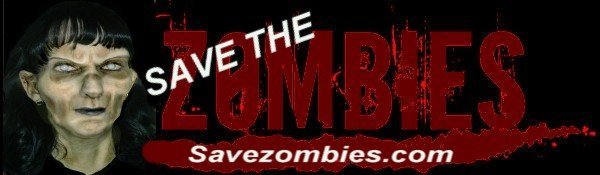Basic Method
Liquid latex is an absolute staple of effects makeup. It should be cheap enough, but if you can't get it or have a latex allergy, then elmers/pva glue should do the trick (note: not! crazy/super glue)
To create a patch of skin with which you can work, shave the area first (try on your forearm, for example), a slightly larger patch than you intend on covering. Then, paint on a thin layer of liquid latex. It is better to do multiple thin layers than one thick layer if you want thicker pliable skin that doesn't tear too easily. It will go on yellowish, and then dry totally transparent.
Variation: for cuts
If you plan on doing a gash, you may want to prevent the middle section adhering to your skin, so you can peel it easier. This can be done with a (very light) powdering of talc, or a (very thin) application of vaseline, though this may corrode the latex.
Variation: wrinkles
If you want a super-convincing, long-lasting wrinkle effect, stretch the area of skin that you want to wrinkle . Then paint on your layer(s) of latex, and blowdry with a fairly warm temperature (with the skin still stretched). Once you unstretch the skin, you should see the wrinkles. One technique that can work brilliantly for short term (e.g photoshoot) purposes is to actually pinch the skin together in folds while the latex is still tacky. This should stick it together, and can be very effective. Be warned though that leaving this in place too long will leave large creases visible for a while even after the makeup is removed.
Variation: for thicker wounds
If you want to almost 'sculpt' your skin flaps etc, and prevent sagging, or have them stand up to a bit more, you can add a couple of layers of tissue to reinforce the latex. If you have 2-ply toilet tissue, separate the ply so that you have only one thin sheet, and tear/tease (not cut) to the correct shape - the teasing thins out the tissue at the edges making a seamless join easier.
Apply a first coat of latex. If you are going to be creating tears in the 'skin' it is a good idea to leave a gap in this layer where you want to start the tear. Stick the tissue smoothly to your first application of latex. Then cover it with a coat of latex, applying from the centre outwards. This will take longer than normal to dry.
A couple of layers of this technique and you can use your fingernails to (carefully) tear the middle of the sheet, and rip to your desired shaped wound. This is excellent for sculpting 'flaps' on exit wounds, or for tooth marks, as it holds the shape very well.
This technique will only work if you are doing a heavy-makeup job, as the edges need quite a bit of work to cover.
Techniques
With your basic application in place, you can use it almost like a second skin to create effects
Burns
To create a 'burnt skin' effect, gently rub across the whole of a large layer of latex. This will start to wrinkle in parts, roll up in others, and completely come off in some. You can then apply makeup/blood to enhance the effect. See the 'road rash hand' page for futher.
Cuts
I would not recommend actually attempting to cut latex once it has been applied. If you are looking for a clean cut technique, you may be better off with gelatin. That said, you can use your fingernails to lift the latex off your skin, and even to tear it. Then merely peel back the edges, add some fake blood under the 'flaps', and you have a simple but convincing effect.